Advantages and disadvantages
Advantages
Flash drives are impervious to scratches and dust, and mechanically very robust making them suitable for transporting data from place to place and keeping it readily at hand. Most personal computers support USB as of 2008[update].
Flash drives also store data relatively densely compared to many removable media. In mid-2008, 64 GB drives became available, with the ability to hold many times more data than a DVD.
Compared to hard drives, flash drives use little power, have no fragile moving parts, and for low capacities are small and light.
Flash drives implement the USB mass storage device class so that most modern operating systems can read and write to them without installing device drivers. The flash drives present a simple block-structured logical unit to the host operating system, hiding the individual complex implementation details of the various underlying flash memory devices. The operating system can use any file system or block addressing scheme. Some computers can boot up from flash drives.
Some flash drives retain their memory after being submerged in water [17], even through a machine wash, although this is not a design feature and not to be relied upon. Leaving the flash drive out to dry completely before allowing current to run through it has been known to result in a working drive with no future problems. Channel Five's Gadget Show cooked a flash drive with propane, froze it with dry ice, submerged it in various acidic liquids, ran over it with a jeep and fired it against a wall with a mortar. A company specializing in recovering lost data from computer drives managed to recover all the data on the drive. [18] All data on the other removal storage devices tested, using optical or magnetic technologies, were destroyed.
Disadvantages
Like all flash memory devices, flash drives can sustain only a limited number of write and erase cycles before failure[19][20]. This should be a consideration when using a flash drive to run application software or an operating system. To address this, as well as space limitations, some developers have produced special versions of operating systems (such as Linux in Live USB) [21] or commonplace applications (such as Mozilla Firefox) designed to run from flash drives. These are typically optimized for size and configured to place temporary or intermediate files in the computer's main RAM rather than store them temporarily on the flash drive.
Most USB flash drives do not include a write-protect mechanism, although some have a switch on the housing of the drive itself to keep the host computer from writing or modifying data on the drive. Write-protection makes a device suitable for repairing virus-contaminated host computers without risk of infecting the USB flash drive itself.
A drawback to the small size is that they are easily misplaced, left behind, or otherwise lost. This is a particular problem if the data they contain are sensitive (see data security). As a consequence, some manufacturers have added encryption hardware to their drives -- although software encryption systems achieve the same thing, and are universally available for all USB flash drives. Others just have the possibility of being attached to keychains, necklaces and lanyards.
Compared to other portable storage, particularly external hard drives, USB flash drives have a high price per unit of storage and are only available in comparatively small capacities; but in the smaller capacities (4 GB and less), USB flash drives are much less expensive per unit of storage than the hard drives they have replaced.[22]

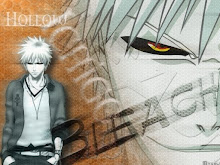
No comments:
Post a Comment